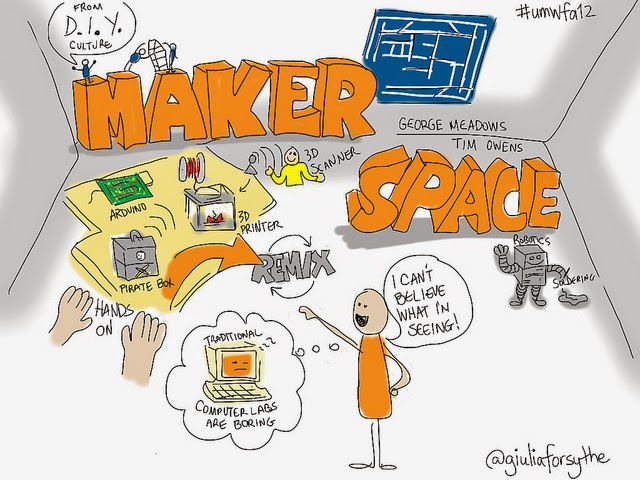Makerspace 101 Guide
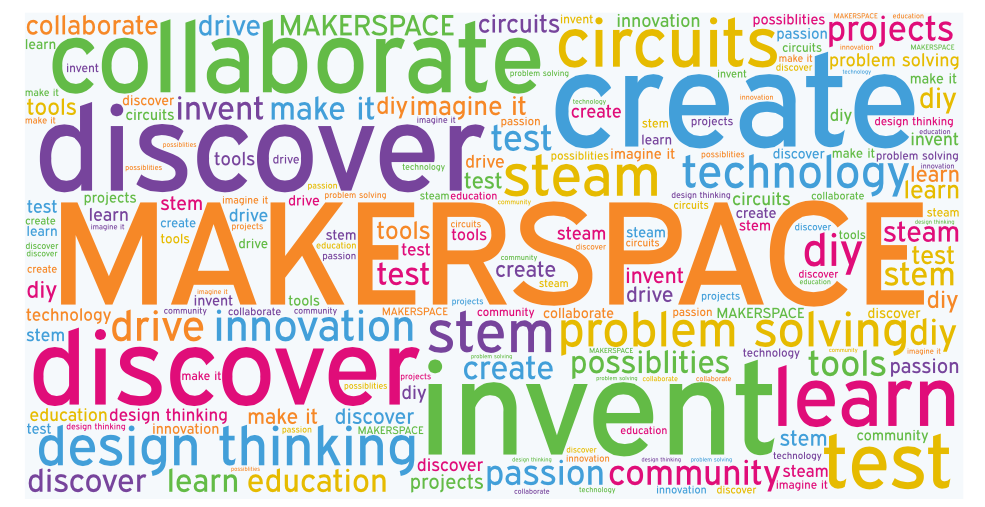
Have you heard of Makerspaces? They are certainly gaining momentum in schools and libraries around the world yet in my day to day interactions I’m finding the term ‘makerspace’ to be a relatively unknown concept. Doing my part to change that! Let’s take a moment to explore what Makerspaces are all about in this quick ‘Makerspace 101 Guide’!
What is a Makerspace?
A makerspace is a place where people can gather to create, build, explore and discover using different types of materials and tools. Sometimes referred to as STEAM labs, hacker spaces or fab labs, makerspaces are popping up in schools, libraries and community centres all around the world.
History
Makerspaces grew out of DIY and hacker cultures. The “maker movement” is said to have started in 2005 when the first Make Magazine was published. This movement established a community for independent inventors, designers and tinkerers to collaborate and share projects and inspiration.
Today’s makerspaces are rich learning environments that include a range of high tech and low tech materials and serve to foster grassroots innovation within communities.
What is the purpose of a makerspace?
A Makerspace is a place where someone could come to learn how to use a new tool or material in a new way, see what others are working on and/or explore and discover how to use that new material or skill in pursuit of an intrinsically motivated project.
It’s basically a place where you can make cool stuff… while learning through hands on experimentation… practicing creative problem solving… and persevering through challenges to reach your end goal.
Who are makerspaces for?
The following list taken from the Makerspace Playbook answers the question ‘What makes a Maker?’:
- Makers believe that if you can imagine it, you can make it. We see ourselves as more than consumers – we are productive; we are creative.
- Makers seek out opportunities to learn to do new things, especially through hands-on, DIY (do-it-yourself) interactions.
- Makers comprise a community of creative and technical people that help one another do better. They are open, inclusive, encouraging and generous in spirit.
- Makers celebrate other Makers – what they make, how they make it and the enthusiasm and passion that drives them.
“Everyone is a Maker, and our world is what we make it.”
– Makerspace Playbook
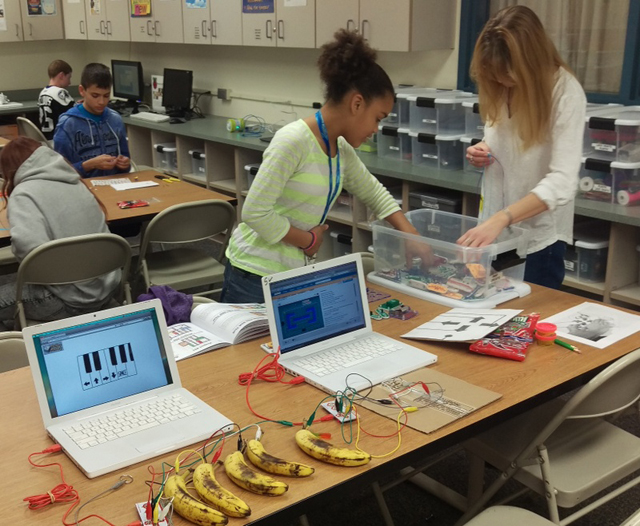
What does a Makerspace look like?
Makerspaces are typically designed with a balance of large work surfaces for collaboration and areas for quiet tinkering independently. Materials include a diverse range of tools and supplies organized in clear containers to spark the imagination in times of ‘Maker’s block’.
Other things you might see in a Makerspace:
- An “idea rummage box” is a place for kids to store extra materials or objects that might inspire others.
- Wall space or a shelving area for showcasing products and the process to seed ideas and inspiration.
- Tool and material suggestions include reusable tools (cutting materials – scissors, X-acto knife, etc., joining materials – staple gun, hot glue gun, sewing needles etc., power tools – jigsaw, sewing machine, drill etc., batteries, electronics and textiles) and consumable materials (electronics, sandpaper, adhesives, wood, textiles, tape etc.).

What are the key benefits of Makerspaces?
- Makerspaces engage students in learning.
- STEM/STEAM (science, technology, engineering, art and math) activities.
- Inquiry based learning.
- Hands on exploration.
- Encourages design thinking mindset and practices.
- Collaboration and community building.
- Practicing growth mindset.
- Pursuing an intrinsically motivated goal.
- Creative problem solving skill practice.
- Idea generation, development and testing > experiencing the creative process.

Resources:
Additional articles you might be interested in:
Makerspace Playbook, School Edition – a comprehensive pdf resource for starting a Makerspace
What is a Makerspace? Video – an excellent glimpse at the experience from both student and teacher’s perspectives
Makerspace Project Ideas – Pinterest
Advocating for Makerspaces in Libraries
Defining Makerspaces: What the Research Says
7 Things You Should Know About Makerspaces
The Big Book of Makerspace Projects